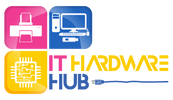TP-Link Network RE220 AC750 WiFi Range Extender
- Brand:
- TP-Link
- Part Number #
- AS239701
- UPC:
- 845973099732
$29.16
Description
•Boosts wireless signal to previously unreachable or hard-to-wire areas flawlessly
•Compatible with 802.11 b/g/n and 802.11ac Wi-Fi devices
•Dual band speeds up to 750Mbps
•Miniature size and wall-mounted design make it easy to deploy and move flexibly
•Ethernet port allows the Extender to function as a wireless adapter to connect wired devices
Boost Your WiFi to hard-to-reach Areas
Place the RE220 between your wireless router and wireless devices, expanding WiFi coverage while eliminating WiFi dead zones. Dual-band WiFi can reach speeds up to 750 Mbps and extends up to can not only extend to 3,200 sq. ft. (300m2) with your router. Make the most of you ISP speeds by streaming HD videos, gaming online and other bandwidth-intensive tasks.
Stable Dual Band Connection for More Devices
The RE220’s wireless AC technology creates faster and stronger WiFi connections across your home and extends dual band WiFi up to 750 Mbps. Dual 2.4 GHz and 5 GHz bands provide WiFi connections for up to 32 devices, allowing you to enjoy a stable and drop-free experience on all your devices.
Simple Two-Step Setup
Step 1: Press the WPS button on the router and RE220 to easily connect the extender to the network. Or connect the
extender via Tether app or Web UI if your router doesn’t support WPS.
Step 2: Relocate the extender to a better location for optimal WiFi coverage with the help of the smart signal indicator light. HARDWARE FEATURES
Plug Type
US
Standards and Protocols
IEEE802.11ac,IEEE 802.11n, IEEE 802.11g, IEEE 802.11b
Interface
1 x 10/100M Ethernet Port (RJ45)
Button
RE (Range Extender) Button, Reset Button
Power Consumption
About 6.5W
Antenna
3 x internal
WIRELESS FEATURES
Frequency
2.4GHz and 5GHz
Signal Rate
5GHz:Up to 433Mbps
2.4GHz:Up to 300Mpbs
Reception Sensitivity
2.4G:
270M: -70dBm at 10% PER
130M: -70dBm at 10% PER
108M: -73dBm at 10% PER
54M: -75dBm at 10% PER
11M: -86dBm at 8% PER
6M: -92dBm at 10% PER
1M: -94dBm at 8% PER
5G:
390M: -60dBm at 10% PER
29.3M: -83dBm at 10% PER
180M: -64dBm at 10% PER
13.5M: -87dBm at 10% PER
78M: -68dBm at 10% PER
6.5M: -90dBm at 10% PER
54M: -75dBm at 10% PER
6M-90dBm at 10% PER
Transmit Power
< 20 dBm (EIRP)
Wireless Modes
Range Extender
Wireless Functions
WMM (Wi-Fi Multimedia)
Wireless Statistic
Domain Login Function
Wireless Security
64/128/152-bit WEP
WPA-PSK / WPA2-PSK
OTHERS
Certification
FCC, RoHS
Package Contents
AC750 Wi-Fi Range Extender RE220
Quick Installation Guide
System Requirements
Microsoft Windows 98SE, NT, 2000, XP, Vista or Windows 7, 8, 10, Mac OS, NetWare, UNIX or Linux.
Environment
Operating Temperature: 0oC-40oC (32oF-104oF)
Storage Temperature: -40oC-70oC (-40oF-158oF)
Operating Humidity: 10%-90% non-condensing
Storage Humidity: 5%-90% non-condensing
Item Dimension (L"xW"xH")
7 x 4 x 4
Weight
1.00 LB
Warranty Information
2 year
View AllClose
•Compatible with 802.11 b/g/n and 802.11ac Wi-Fi devices
•Dual band speeds up to 750Mbps
•Miniature size and wall-mounted design make it easy to deploy and move flexibly
•Ethernet port allows the Extender to function as a wireless adapter to connect wired devices
Boost Your WiFi to hard-to-reach Areas
Place the RE220 between your wireless router and wireless devices, expanding WiFi coverage while eliminating WiFi dead zones. Dual-band WiFi can reach speeds up to 750 Mbps and extends up to can not only extend to 3,200 sq. ft. (300m2) with your router. Make the most of you ISP speeds by streaming HD videos, gaming online and other bandwidth-intensive tasks.
Stable Dual Band Connection for More Devices
The RE220’s wireless AC technology creates faster and stronger WiFi connections across your home and extends dual band WiFi up to 750 Mbps. Dual 2.4 GHz and 5 GHz bands provide WiFi connections for up to 32 devices, allowing you to enjoy a stable and drop-free experience on all your devices.
Simple Two-Step Setup
Step 1: Press the WPS button on the router and RE220 to easily connect the extender to the network. Or connect the
extender via Tether app or Web UI if your router doesn’t support WPS.
Step 2: Relocate the extender to a better location for optimal WiFi coverage with the help of the smart signal indicator light. HARDWARE FEATURES
Plug Type
US
Standards and Protocols
IEEE802.11ac,IEEE 802.11n, IEEE 802.11g, IEEE 802.11b
Interface
1 x 10/100M Ethernet Port (RJ45)
Button
RE (Range Extender) Button, Reset Button
Power Consumption
About 6.5W
Antenna
3 x internal
WIRELESS FEATURES
Frequency
2.4GHz and 5GHz
Signal Rate
5GHz:Up to 433Mbps
2.4GHz:Up to 300Mpbs
Reception Sensitivity
2.4G:
270M: -70dBm at 10% PER
130M: -70dBm at 10% PER
108M: -73dBm at 10% PER
54M: -75dBm at 10% PER
11M: -86dBm at 8% PER
6M: -92dBm at 10% PER
1M: -94dBm at 8% PER
5G:
390M: -60dBm at 10% PER
29.3M: -83dBm at 10% PER
180M: -64dBm at 10% PER
13.5M: -87dBm at 10% PER
78M: -68dBm at 10% PER
6.5M: -90dBm at 10% PER
54M: -75dBm at 10% PER
6M-90dBm at 10% PER
Transmit Power
< 20 dBm (EIRP)
Wireless Modes
Range Extender
Wireless Functions
WMM (Wi-Fi Multimedia)
Wireless Statistic
Domain Login Function
Wireless Security
64/128/152-bit WEP
WPA-PSK / WPA2-PSK
OTHERS
Certification
FCC, RoHS
Package Contents
AC750 Wi-Fi Range Extender RE220
Quick Installation Guide
System Requirements
Microsoft Windows 98SE, NT, 2000, XP, Vista or Windows 7, 8, 10, Mac OS, NetWare, UNIX or Linux.
Environment
Operating Temperature: 0oC-40oC (32oF-104oF)
Storage Temperature: -40oC-70oC (-40oF-158oF)
Operating Humidity: 10%-90% non-condensing
Storage Humidity: 5%-90% non-condensing
Item Dimension (L"xW"xH")
7 x 4 x 4
Weight
1.00 LB
Warranty Information
2 year
Read Before Orderings
- Product images are for illustrative purposes only and the final product delivered may vary from the one shown above.
- In some cases, a product sold may arrive in different packaging than its original retail box. For bulk orders that are packaged together, product manuals or CDs may not always be available for each item.
- At checkout, the shipping cost is a general estimate which is subject to change depending on size/weight/quantity of ordered goods.
- Orders that contain end of life (EOL) products that are no longer in production may be replaced by a compatible product with the same FRU number offering same functionality.
- Refurbished printers may not have full ink cartridges or laser toners.
- Once an order is processed at our warehouse, it cannot be cancelled. A returned order will likely incur a restocking fee. See RMA page for details about restocking fees.
- Please note if you are concerned about any of the above conditions or have any question at all, we highly recommend that you contact us on sales@ithardwarehub.com or call 425-615-6227 before placing an order.